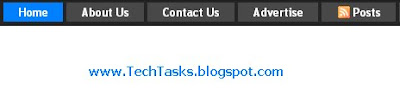
this is simple and single level menu if want multi level navigation menu see our blogger help page...
If u want see like this Menu in your blog just go through the following steps.....
First Download the Template
Step 1:Login to Blogger dashboard--> layout- -> Edit HTML
Find(CTRL+F) ]]></b:skin> tag.
Now copy and paste below code just before ]]></b:skin> this.
#topnavbar {
background: #000000 url(); /* Background color of Menu */
width: 100%;
height: 30px;
color: #FFF;
margin: 0;
padding-top: 0px;
}
ul#topnavmenu{list-style-type:none;width:100%;position:relative;height:27px;font-family:"Trebuchet MS",Arial,sans-serif;font-size:13px;font-weight:bold;margin:0;padding:0 0 0 0;}
ul#topnavmenu li{display:block;float:left;margin:0 0 0 4px;height:27px;}
ul#topnavmenu li.left{margin:0;}
ul#topnavmenu li a{display:block;float:left;color:#fff;background:#484848;line-height:22px;text-decoration:none;padding:0px 17px 0 18px;height:23px; margin-top:3px}
ul#topnavmenu li a.right{padding-right:19px;}
ul#topnavmenu li a:hover{background:#0080FF; color:#ffffff}
ul#topnavmenu li a.current{color:#ffffff;background:#0080FF;}
ul#topnavmenu li a img{border: none; margin: 0 3px 2.5px 0; }
Customizing the menu by changing the following color code
#484848; (ash color)Menu default color.
#ffffff: (white) Menu font color.
#0080FF; (light Blue) Menu Over color.
Step 2:
1. If you are a Basic user or to add some where in blog(not at Below or top of the Header) just Follow these steps
Go to >> page elements
Then find the place where u want to add the Navigation Menu ...
Add Gadget >> select HTML/Javascript >>
Paste the following code in the content box.
2.If you want to add the Navigation menu top or below of header just follow these steps
2.1Go to >> Layout >> Edit HtTML >>
2.2Scroll Down of Find(CTRL+F) the following code....
<b:section class='header' id='header' maxwidgets='1' showaddelement='no'>
2.3Replace above code with the following
<b:section class='header' id='header' maxwidgets='2' showaddelement='yes'>
2.4To change the position(Top or Below of Header) of Navigation menu find the following code(generally it is the next line of above code)
<b:widget id='Header1' locked='true' title='Test Blog (Header)' type='Header' />
Change locked='true' to locked='false'
2.5Save the Template
2.6 Go To >>Layout >> Page Elements >>
you find here 'Add a Gadget' just above the Header
Add a Gadget >> HTML/JavaScript >> paste following code in the content box....
<ul id='topnavmenu'>
<li><a class='current' expr:href='data:blog.homepageUrl'>Home</a></li>
<li><a href='#'>About Us</a></li>
<li><a href='http://techtasks.blogspot.com/2009/05/contact-us_19.html'>Contact Us</a></li>
<li><a href='http://feedburner.google.com/fb/a/mailverify?uri=techtasks' target='_blanck'>eMail Feed</a></li>
<li><a href='#'>Advertise</a></li>
<li><a expr:href='data:blog.homepageUrl + "feeds/posts/default"'><img src='https://blogger.googleusercontent.com/img/b/R29vZ2xl/AVvXsEgI1FUF2-ls88G-fBiEB7Tjq3Rllvm6clykCvwjfZksBjU4Nki0lJlx-I4Rzss_GXFKHSA15Pj6p2gGjD-ce9mTMmi5GQ2034QcDteVcpwaERzyevG8aKWk3u9S2P2OYX0aA3HTJ0awi3w/' style='vertical-align:middle'/>Posts</a></li>
<li><a expr:href='data:blog.homepageUrl + "feeds/comments/default"'><img alt='Subscribe to Comments' src='https://blogger.googleusercontent.com/img/b/R29vZ2xl/AVvXsEgI1FUF2-ls88G-fBiEB7Tjq3Rllvm6clykCvwjfZksBjU4Nki0lJlx-I4Rzss_GXFKHSA15Pj6p2gGjD-ce9mTMmi5GQ2034QcDteVcpwaERzyevG8aKWk3u9S2P2OYX0aA3HTJ0awi3w/' style='vertical-align:middle;'/>Comments</a></li>
</ul>
</div>
Step 3:You can arrange it below the header by dragging it below the title.
Step 4:Finally save and see the blog.
Don't forget subscribe our Feed
 Posts
Posts







3 comments:
Have a nice day!
Nice :)
Thanks for sharing :)
Respects for your's Questions & Opinions